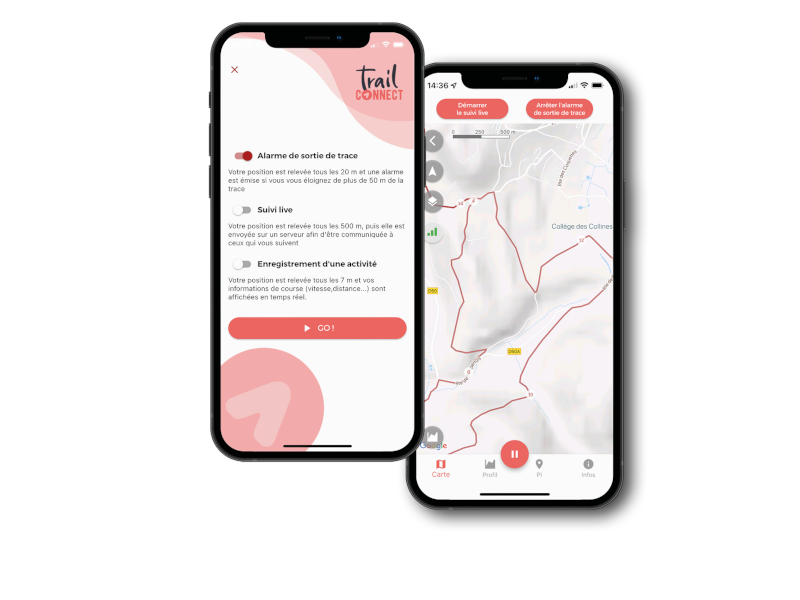Thanks to Trail Connect, locate yourself at any time of the itinerary and activate the distance to track alarm to be alerted in case of an error.
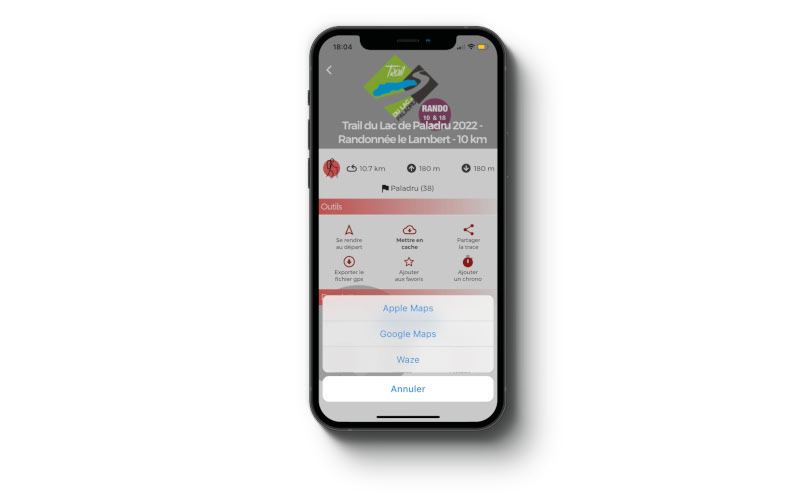
Use the location functionality at any time your location on your track. For that, click on the little arrow on the top of the map of your track. This location is viewed by a red circle on the map and a line on the elevation profile. A red circle around indicates the eventual imprecision of the GPS location (uncertainty area), while the directional arrow in the prolongation of the circle indicates in which direction your mobile phone is facing. Practical when you are on a path crossing ! This functionality is activable / desactivable with just a simple click on the icon.
You don't know the itinerary ? Activate the functionality to follow an itinerary and let be guided by the sound of your mobile phone. In the. settings, configure the distance between two position checks and maximum distance to the track and activate the function by a simple clic on the icon at the top left on the map. This function is activable / desactivable by a simple clic on the icon.